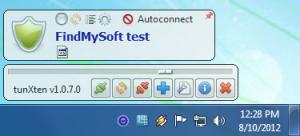tunXten
1.0.9.1
Size: 7.8 GB
Downloads: 4496
Platform: Windows 7/Vista/XP
Having to work with several OpenVPN connections at the same time can prove to be a big pain and hassle. Being well aware of this fact, developer TungstenMine came up with a solution: tunXten. This application makes it easier to set up VPN connections and quickly switch from one connection to another.
The tunXten installation file is only 4.6MB in size, so downloading it onto your machine will only take a moment. The setup wizard that shows up when you run the installation file asks you to choose between a Full Installation (includes tunXten binaries, TAP adapter, and puts shortcuts on the desktop and in the Start Menu), a Minimal Installation (just the binaries will be installed), and a Custom Installation (pick what you want to install). No matter which one you choose, you will be done in no time at all.
While tunXten is running, you will see an icon in the system tray. Hover your mouse cursor over the icon and you will be presented with a menu that lets you access the application’s settings, lets you import OpenVPN configuration files, and lets you set up and manage VPN connections. From the Settings menu you can pick between Compact display mode and Extended display mode. You can also choose the display trigger; pick between hovering the cursor, right clicking, or left clicking the system tray icon.
You don’t need Java, .NET or some other runtime to use tunXten – it works on its own, with no dependencies. TunXten also works without requiring admin privileges. Use the application to set up VPN connections, switch from one connection to another, or create custom installers with arbitrary OpenVPN configurations. As it is configured with ease of use in mind, you should not have any problems taking advantage of the functionality tunXten has to offer.
Since we’re speaking about functionality, it must be mentioned here that there are two tunXten versions to choose from: a freeware version and a paid version that you can evaluate for free for 30 days. The freeware version always uses the default settings; if you make any configuration changes or define some custom actions, they won’t be loaded. Use the freeware version if you’re okay with this limitation; purchase a license if you want to enjoy the full functionality tunXten has to offer.
As it is a powerful yet easy to use tool, system admins are sure to love the tunXten OpenVPN GUI client for Windows.
Pros
You can choose between a Full, Minimal, and Custom Installation; it will take little time to install tunXten on a Windows-powered machine. Pick between Compact and Extended display mode; select the display trigger (hover, left click, right click). tunXten works without any dependencies and does not require admin privileges. tunXten was designed with ease of use in mind. If you’re okay with the limitations, you can use the freeware version for as long as you want.
Cons
The freeware version always uses the default settings; it does not load your configurations or custom actions.
tunXten
1.0.9.1
Download
tunXten Awards

tunXten Editor’s Review Rating
tunXten has been reviewed by George Norman on 15 Aug 2012. Based on the user interface, features and complexity, Findmysoft has rated tunXten 5 out of 5 stars, naming it Essential